September 2017 Edition: The Social Media Updates You Need to Know
So summer is basically over?!
Not cool, we know. But at least we've got you covered with all the month's big social media updates! Read on to learn how LinkedIn, Facebook, Pinterest and other popular channels have changed in the last 30-ish days.
(Spoiler alert: There were a lot of video-related changes!)
Live Videos on LinkedIn (Native Uploads, too!)
LinkedIn is rolling out an exciting new feature allowing top users to post Live videos via the app. Here’s a peek at the recent invitation email Matthew received:

While this is only available to select users right now, the Microsoft-owned professional social network promises to expand the feature to more and more accounts as time goes on.
Note: This is only available on the app. Once you have access, you’ll see a new video camera icon in the post composition area in the newsfeed tab. After tapping it, you’ll have the option to either go live or upload a video from your camera roll.
If used wisely, this feature has a lot of potential to expand your reach, either as a personal brand or as a representative of your company. This Slideshare deck has some great tips shared by LinkedIn:
[slideshare id=peQ3dQBoWQarAd&w=595&h=485&fb=0&mw=0&mh=0&style=border:1px solid #CCC; border-width:1px; margin-bottom:5px; max-width: 100%;&sc=no]
We would also add these tips for your live videos:
-
Be sure to interact with your fans. If anyone comments, acknowledge it during the video, or have someone offscreen who can manage the comments.
-
Be sure to plug your company or your current promotion—but remember that this is more about your audience than about you. You have to focus on giving people a reason to tune in.
-
Don’t forget to save the video afterward! You can then post it on your other channels. For example, it’s always a great idea to post them to YouTube.
-
Looking for content ideas? Start with a recent blog post or company event, and then modify it for the Live medium.
YouTube Got a Big Makeover
In late August, YouTube announced a new logo, a streamlined design between mobile and desktop, vertical video capabilities, the ability to slow down and speed up playback, and more.
Naturally, the Google-owned company put together a YouTube video to show off all these changes:
[youtube=://www.youtube.com/watch?v=9FWIG_c6PfI&w=854&h=480]
In case you didn't recognize the difference, here's a look at exactly how the logo changed:

As for the impact, well, a lot of these interface changes probably won't drastically change your video strategy. Everyone is already using YouTube for web videos, and that will continue.
But one of the most interesting changes is that YouTube now supports vertical video—something we've seen catching on with other social networks like Facebook and Snapchat. With YouTube's adoption of the vertical format, it's definitely safe to say that vertical vids are only going to become more popular in the very near future.
Facebook Videos Now Auto-Play With the Sound ON
In case none of your friends have complained to you about this yet: Yes, Facebook now autoplays videos with the sound on. Widely criticized for being a feature “nobody asked for,” Facebook is nonetheless continuing forward with the new setting.

This feature has been rolling out for months now (since February), but a lot of us were finally affected in August. As a user, you do still have the option to silence the videos either with your mute switch or in your personal settings.
As a brand, you should DEFINITELY be aware of this! It’s safe to say many people tend to be annoyed by the sounds of videos in their feed. While people will most likely get used to it—and just mute their phones/computers when they don’t want sound—it’s still important not to give your audience audio-whiplash when they scroll to your video in the Newsfeed. So make sure your video productions take those first few seconds into account when editing your next video’s audio tracks.
Facebook Axes the Groups app
Beginning September 1st, iOS and Android users will no longer be able to login to the now-defunct Groups app. However, the announcement confirms that groups will be totally accessible via the main Facebook app.
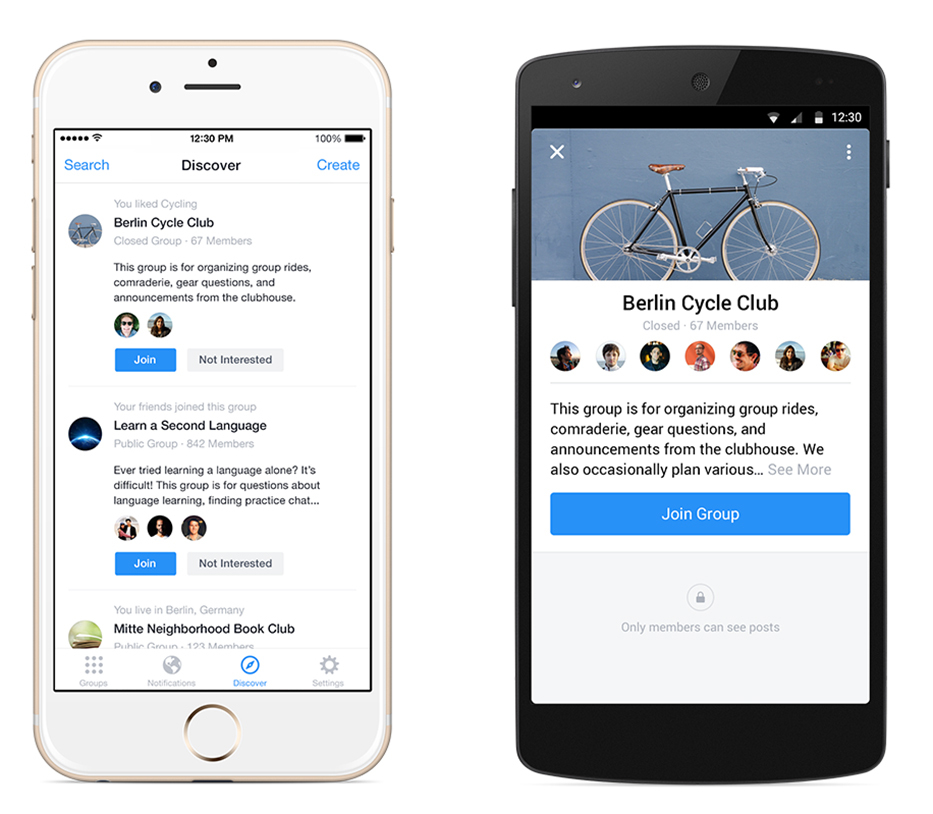
While this shouldn’t directly affect your brand’s Facebook Page—or your Page’s dedicated groups—it does force active Group members to view their Newsfeed before jumping into their active groups on mobile. It may stand to reason, then, that your organic and paid posts will have more access to people that were once harder to reach.
Active Status on LinkedIn
As LinkedIn makes moves to become your go-to place for business communication, the company announced a new way to see if your connections are currently online. Similar to what you’re used to seeing on apps like Facebook Messenger, Slack, or Skype, LinkedIn will now show a green dot next to your connections’ profile photos if they are currently active.
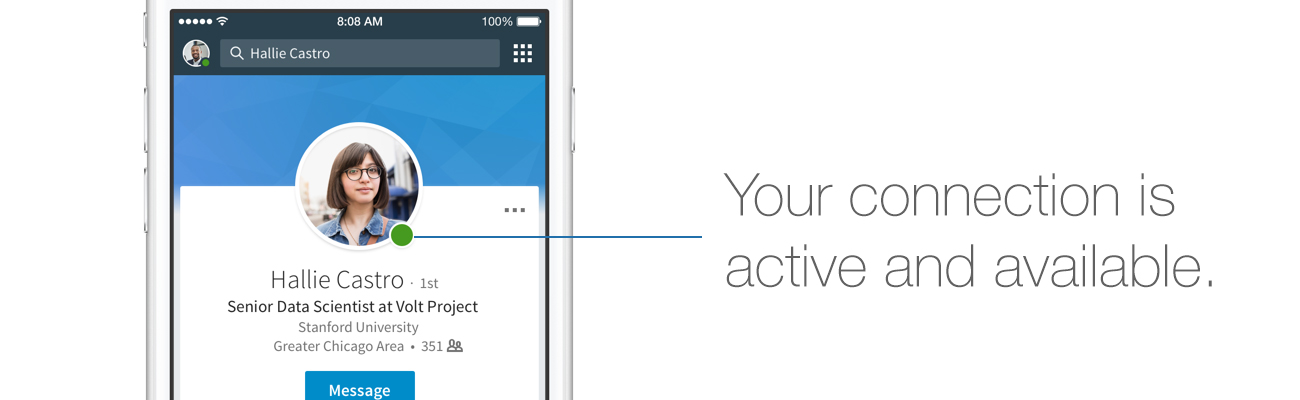
As Forbes pointed out, this feature is ON by default.
Instagram Dual Live Streaming
Instagram is updating their live video feature again, this time by announcing the ability to “go live with a friend” with a split-screen live video. Don’t get too exited yet, though. This was really one of those teaser, slow-burn announcements:
“This feature is currently testing with a small percentage of our community and will be rolling out globally over the next few months.” —IG
It does look really promising, though.

Once this is more widely available, you’ll have the option to invite any current viewer to join your stream. After someone joins, it will show both feeds until they exit, you kick the person out, or you replace them with another viewer.
At first glance, dual live streaming presents lots of cool opportunities for brands:
-
Chat with your audience directly
-
Live Q&As
-
Influencer interviews
Of course, there will be risks if you invite a random fan to join your video since there’s no telling what they’ll say or do. But we’re definitely excited to explore the opportunities for co-branded videos and influencer chats!
Pinterest Search Bar Relocated to the Home Tab
There was one mild but notable update to the Pinterest app last month*: The “Search” tab was removed! Now, there’s a search bar directly above your feed in the main tab when you open the app.

It works so well that you probably wouldn’t even notice the change. Overall, this is a good sign that Pinterest is making good moves to continually improve the UX on their platform.
*Okay yes, this one was actually announced on July 31. But we were close enough!
Medium Changes from Hearts to Claps (Plus Branding and Partner Program Updates)
If you’re unfamiliar with Medium, it’s a popular blog publishing platform with cool features like highlighting and in-post comments. It’s also a close-knit social media community of over 60 million monthly readers. (Also noteworthy: the guy who created it was a co-founder of Twitter.) Despite some recent bad press in the business community, Medium’s online community is still strong and the platform can be a great place to showcase content and reach new audiences. (Check out Matthew’s profile, for example!)
You might remember when Twitter first changed its “Like” feature to a heart symbol. We’ve also recently written about Pinterest getting rid of its “heart” button altogether. Now, Medium has also differentiated itself by changing its heart feature to “Claps.” Now, if you want to give an article props, you click on the 👏 icon instead of a 💚 . It’s a basic change, but the idea of applauding a piece makes this feature unique among the major social networks. We dig it. #slowclap
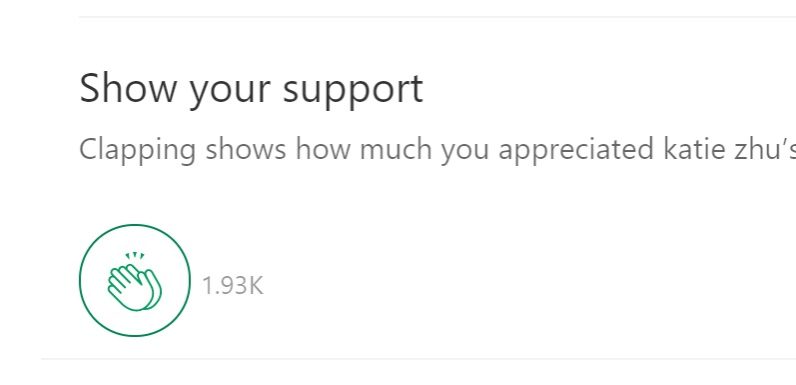
On top of all that, Clapping is going to mean money in the bank for some Medium writers.
Medium hopes to solve some of its revenue challenges with a subscriber paywall. If you “upgrade to become a member,” you’ll pay $5 a month and get access to “premium” content. This subscription model was rolled out a few months ago, but now they have updated the “Partner Program” so that writers who publish content behind the paywall are compensated based on engagement. Basically, they are paid based on how many claps they get. Kind of crazy, right?
As if that wasn’t enough, Medium also rolled out updated branding in August. The green M logo is now a traditional serif-style M, coupled with a newspaper-esque treatment on the app logo. This is actually a bit of a step back in time for the company, since their previous logo looked somewhat similar.

Looking for More Social Media Help?
socialDIY is a new monthly subscription service offered by the dooley media team where we give you the boost you need to get your brand on the right path to social media success.
This is a perfect service for over-burdened, in-house marketers who know there's untapped potential in their social media channels. socialDIY clients get one-on-one expert advice from Cincinnati's top social media agency, exclusive access to a vast Knowledge Center, weekly in-depth email updates, and more.
