June 2017 Edition: The Social Media Updates You Need to Know
June 2017 has come and passed, and with it came a bunch of new updates to all of the big social media channels. Here are the changes that you need to know about.
Facebook Cover VIDEOS
The Facebook cover videos test has been expanding to new business pages! Over the past few months, some people have reported getting access to the feature, which allows you to put a video in the cover photo space on your page.
Recently, the dooley media page got access:

The key to taking advantage of new features like this is to use them in ways that allow you to better tell your brand’s story. When you get access, be careful not to throw any random video into the mix. A looping video—like the one you can see on the Narcos page right now—might be your best bet.
Here are some quick specs to help you create an awesome cover video:
- Suggested video dimensions: 820 x 312 pixels
- Video length: 20-90 seconds, looping optional
- Video will play automatically with the sound muted when someone visits the page
- A volume button is visible when you hover over the video
Snap Maps
“Pinch” on your Snapchat camera (as if you were zooming out) and you'll access a brand new feature: Snap Maps. As if combining “Find My Friends” and the “Search and Explore” tab on Instagram, Snap Maps allows you to check out your connections’ current locations, as well as letting you explore public “Our Story” posts anywhere in the world.



One not-so-great privacy aspect? When you update your app, your location is shared by default. So be sure to double check your settings so you know for sure if your connections can “follow” you on the map or not. And if you'd prefer to stay private, there's a “ghost” option.
Having said that, there are a lot of fun little quirks on the map that you can play around with, even in Ghost mode. For instance, your connections’ Bitmojis will appear differently depending on what they’re up to, such as traveling or listening to music. Check out this video for some other interesting features.
An Instagram "Oops" at the NBA Draft
File this one under “cautionary tale.”
In what must have been a scheduled-ad-gone-wrong, the NBA Draft’s hotly anticipated number one pick sent out this message via Instagram ads just after being chosen by the 76ers:

Needless to say, this was quickly taken down and replaced. But as we know, nothing online can really be erased. So use this as a helpful reminder to always build in fail-safes and reminders when you schedule posts. You also really don't want to have anything in the publishing cue that isn't 100% ready to go live.
Instagram Archives
A new Archive feature on Instagram lets users and business profiles remove posts without fully deleting them.
“Your profile is a representation of who you are and evolves with you over time. With Archive, you now have more flexibility to shape your profile while still preserving moments that matter.”
To access the feature, click on the three-dots button on one of your posts, or tap and hold on a photo in your profile’s full grid view.

Once you archive something, you can find it again by tapping a new backward-clock-icon-thingy in the top right of your profile. From there, you can un-archive posts that you’ve decided might actually be okay to share with the world after all!
Share Live Videos to Your Stories
Whereas Facebook Live videos have always been automatically saved for later viewing, the same couldn’t be said for Instagram where your live content was lost immediately afterward. IG improved this in June by letting users share Live videos to their Story. This is a great way to extend your reach by letting people catch up on their own time.
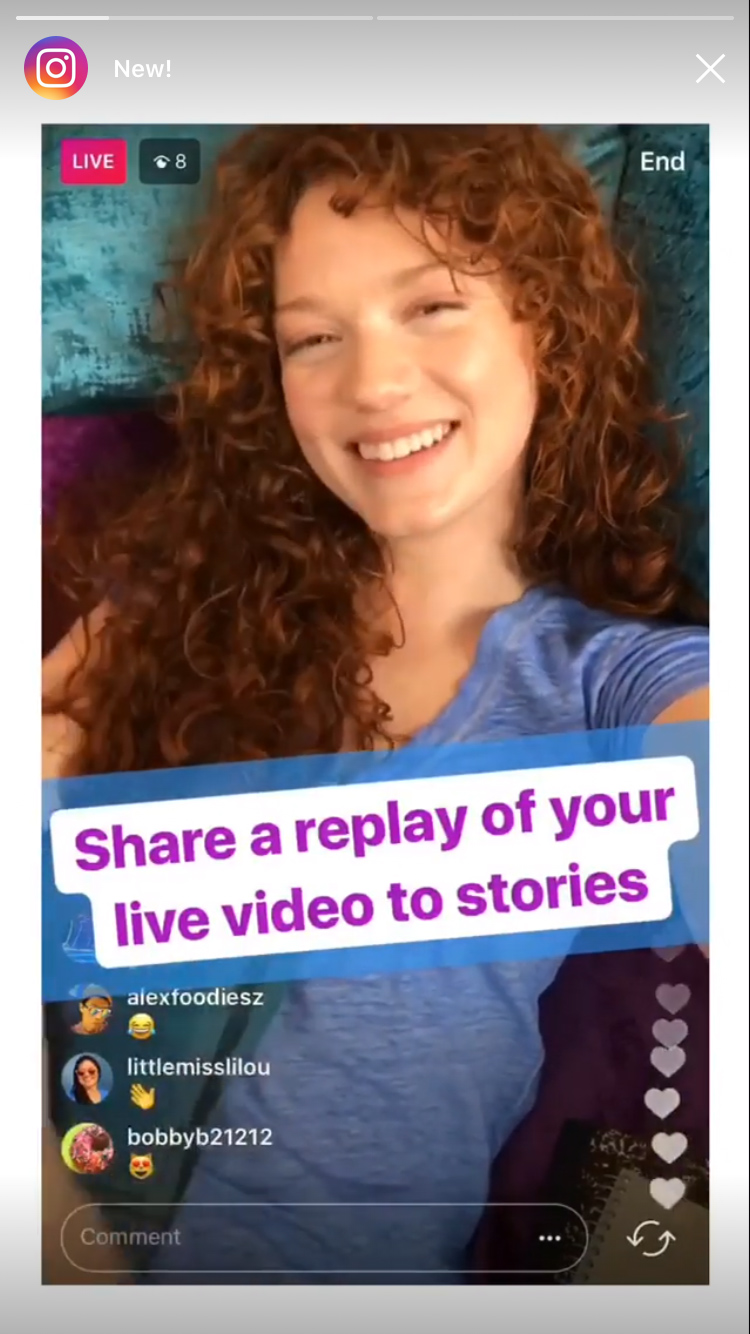


When you finish your live stream, you also have the opportunity to “Save” your video. It’s always a good idea to save copies of your posts—whether for internal reporting, editing into other content, uploading to YouTube or other channels, or including in your own personal portfolio.
“Make Plans on Messenger”
An intriguing little addition to Facebook events encourages users to “make plans on Messenger” and even provides a message composition form right on the event.

This doesn't appear to be editable from an Admin perspective, but it may help your Facebook events earn more engagement as it's yet another way your attendees can help spread the word.
Mailchimp Advertising via Facebook/Instagram
Those of you who use Mailchimp for email marketing may have noticed messaging in your dashboard encouraging you to place Facebook and/or Instagram ads through Mailchimp.
While this may seem a little unnecessary, the feature could have advantages, especially for small businesses who are already invested in managing customer lists through Mailchimp but haven't done too much social advertising yet. The interface will be familiar and the ads will integrate with your customer lists for more precise customer and/or demographic targeting.
LinkedIn Photo Comments
LinkedIn has always kept a pretty tight lid on their post and comment functions, but in June they added the ability to include photos in comments on posts in the main feed.

While business pages can’t interact with other posts on LinkedIn, the employees and leaders on your team can. This could be a great chance for you to empower your team with visual content to share with their connections—think charts from your latest data visualization, job post ads, and other campaign materials.
If handled correctly, your staff can act as micro-influencers to spread your brand (on Linkedin and other platforms, too.) If you have questions about setting up this type of approach, feel free to contact us and someone on our team would be happy to assist.
The Global Internet Forum to Counter Terrorism
Facebook, Microsoft, Twitter and YouTube announced the formation of this forum in order to “continue to make our hosted consumer services hostile to terrorists and violent extremists.”
“The spread of terrorism and violent extremism is a pressing global problem and a critical challenge for us all. We take these issues very seriously, and each of our companies have developed policies and removal practices that enable us to take a hard line against terrorist or violent extremist content on our hosted consumer services. We believe that by working together, sharing the best technological and operational elements of our individual efforts, we can have a greater impact on the threat of terrorist content online.”
While this effort is still getting off the ground and may be out of the scope of most of our work, it’s always worth remembering the power that social media has in the world, for both good and evil. Stay tuned, as this alliance plans to engage with smaller companies and will be hosting “a series of learning workshops” in the near future.
The “Graduate’s Guide to Adulting” on Pinterest
(Has anyone else noticed how “adulting” suddenly became a real word?)
A new interactive print publication from Pinterest (and 4 partners) encourages new grads to “design the life they’d like to lead post-college.” There’s a free (plus shipping) book you can order that interacts with Pinterest Lens, plus a free Pinterest Board with cool tips and features for grads.

This highly-creative content marketing effort is a great case study on how your social data can lead to cool projects. This effort was based on the fact that a “highly engaged college-aged audience saves more than 17 million graduation-related ideas each year. Armed with that power of intent, the four partner brands leaned into the Pinterest platform as a natural place to engage college graduates and potential grad gift-givers.”
Facebook Full Page “Canvas” Ads
This feature has been around for a year or so, but it gotten a little easier lately with new templates for quickly creating your ad creative. At the same time, some of our clients have noticed pop-ups on their Facebook pages prompting them to try “full-screen ads,” so we thought we’d point anyone interested to this crash course in using Canvas ads case it’s new to you or you need a quick refresher.

